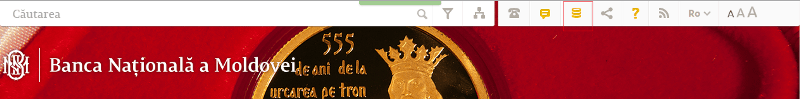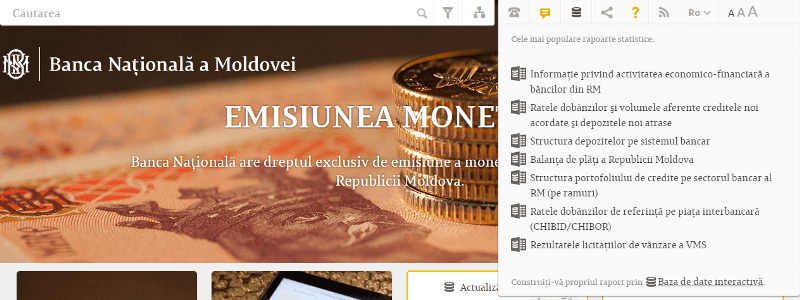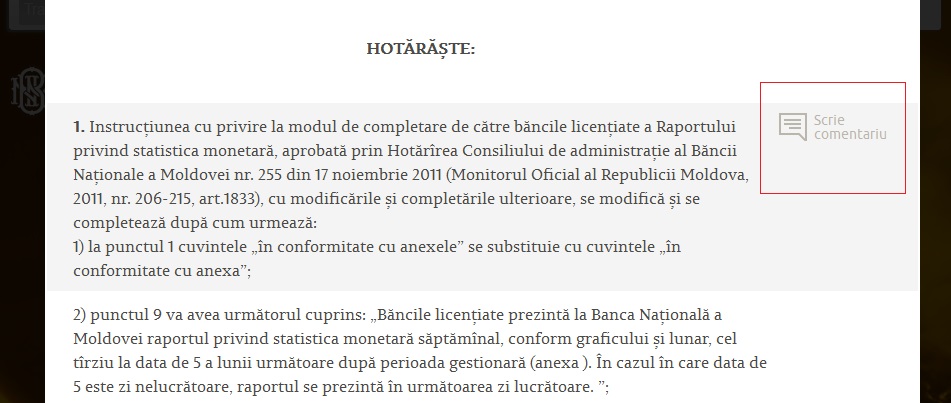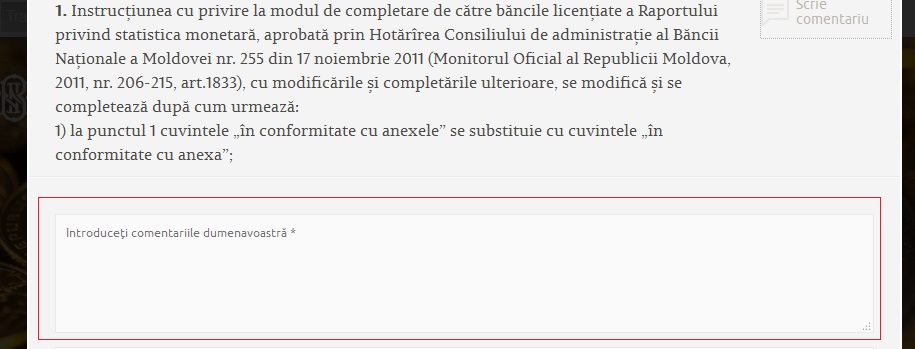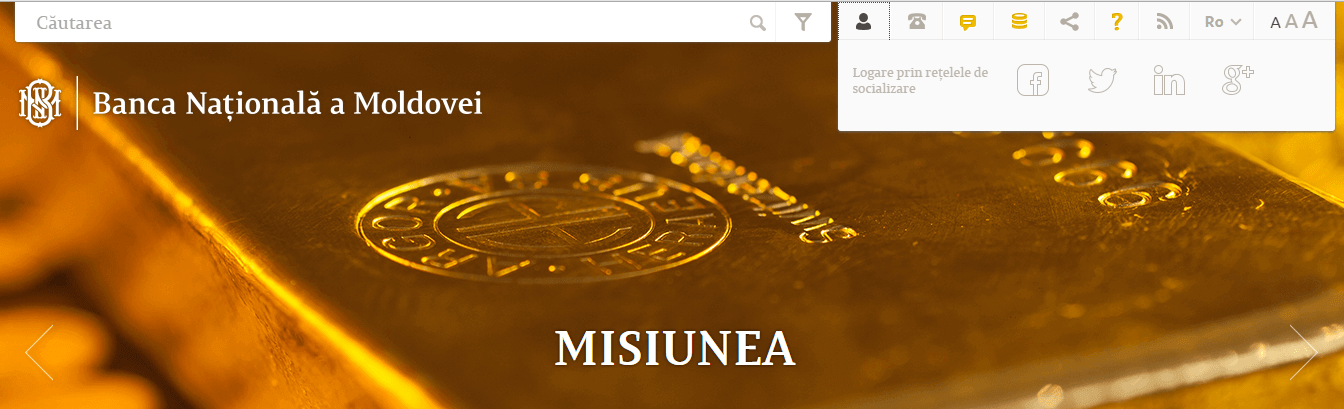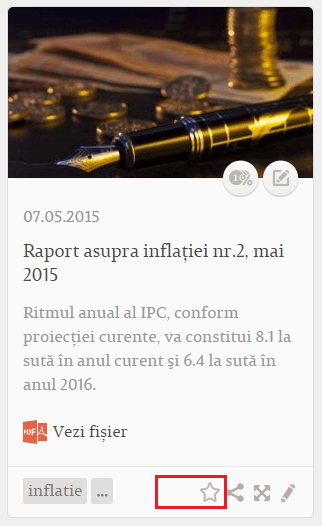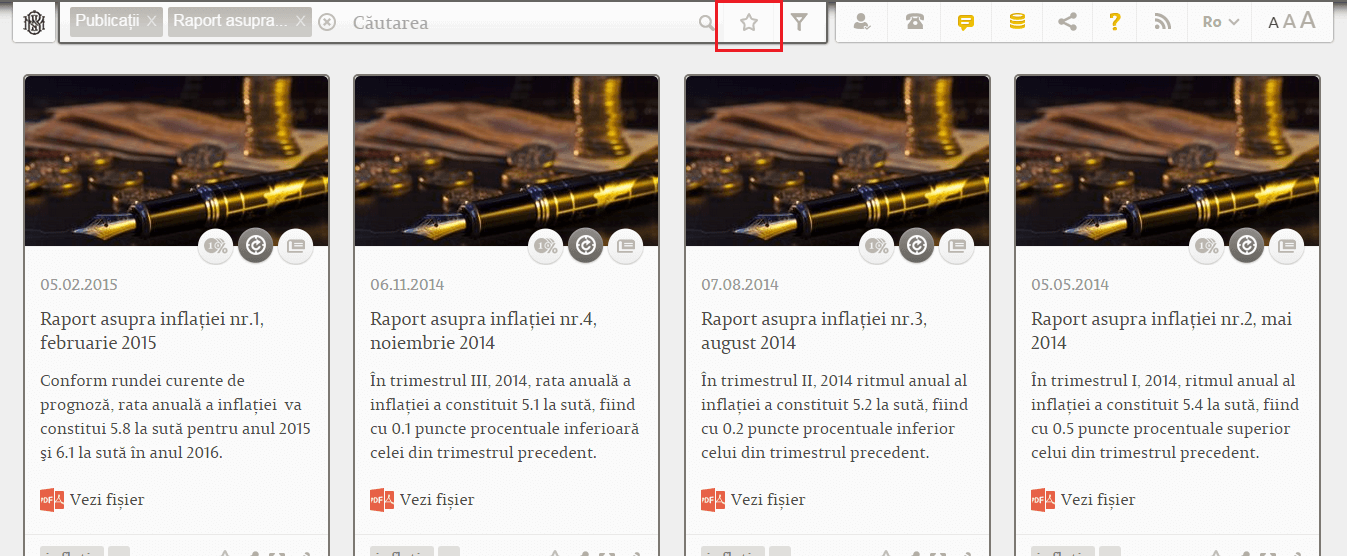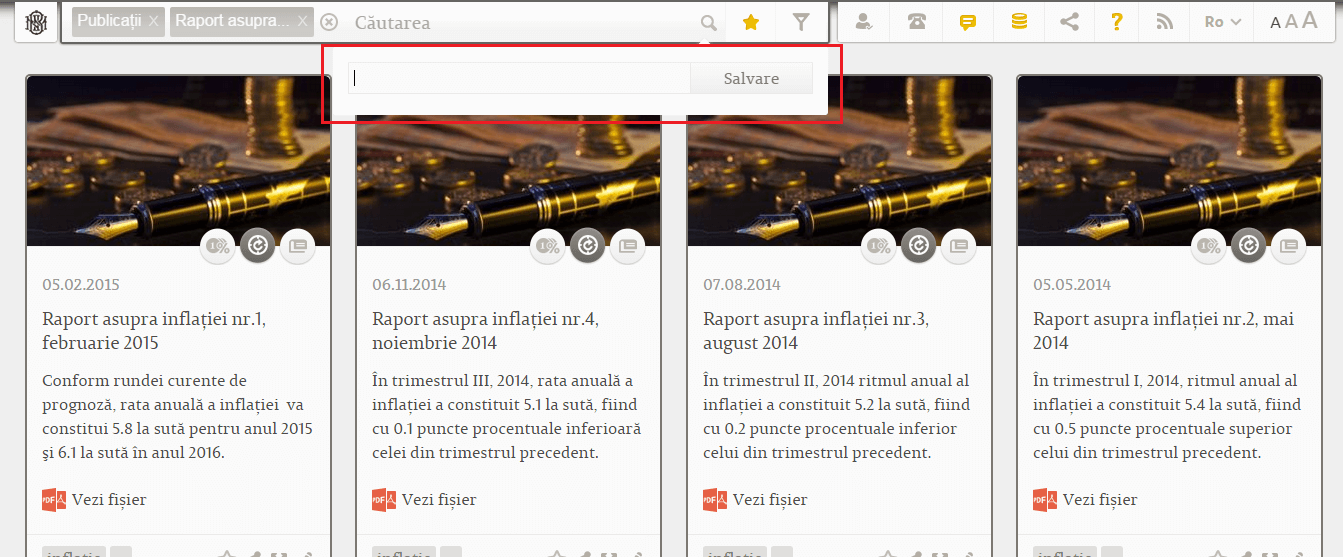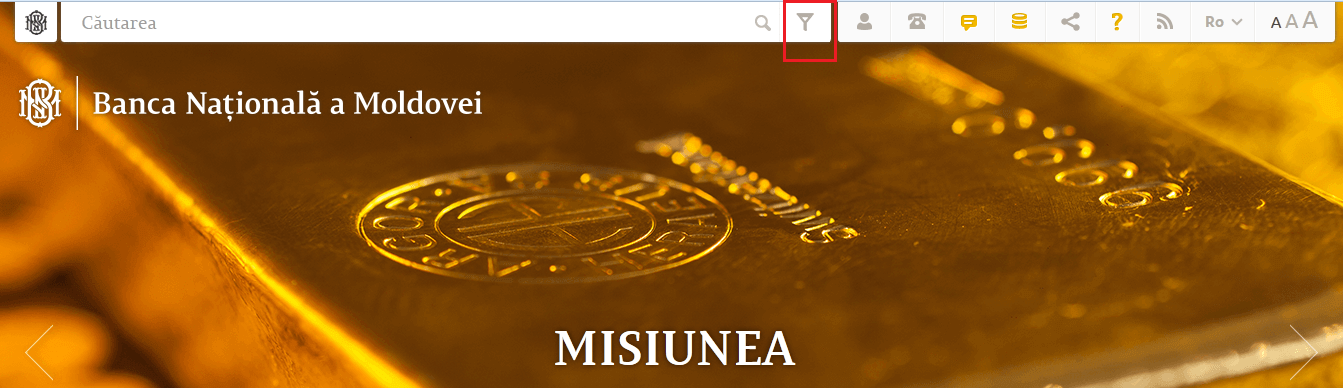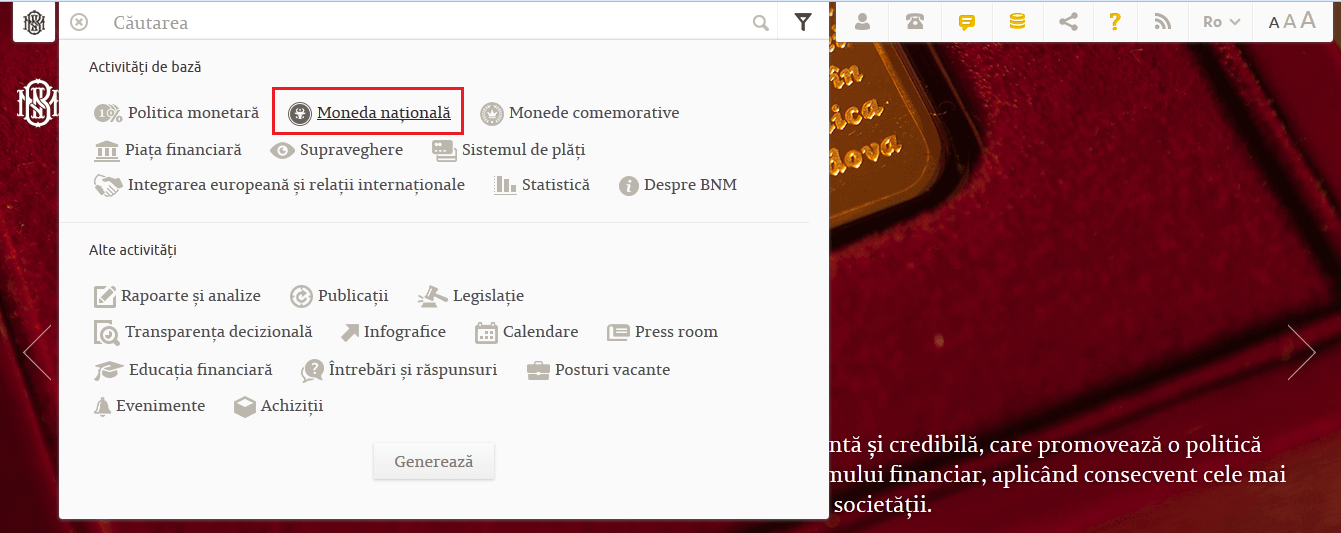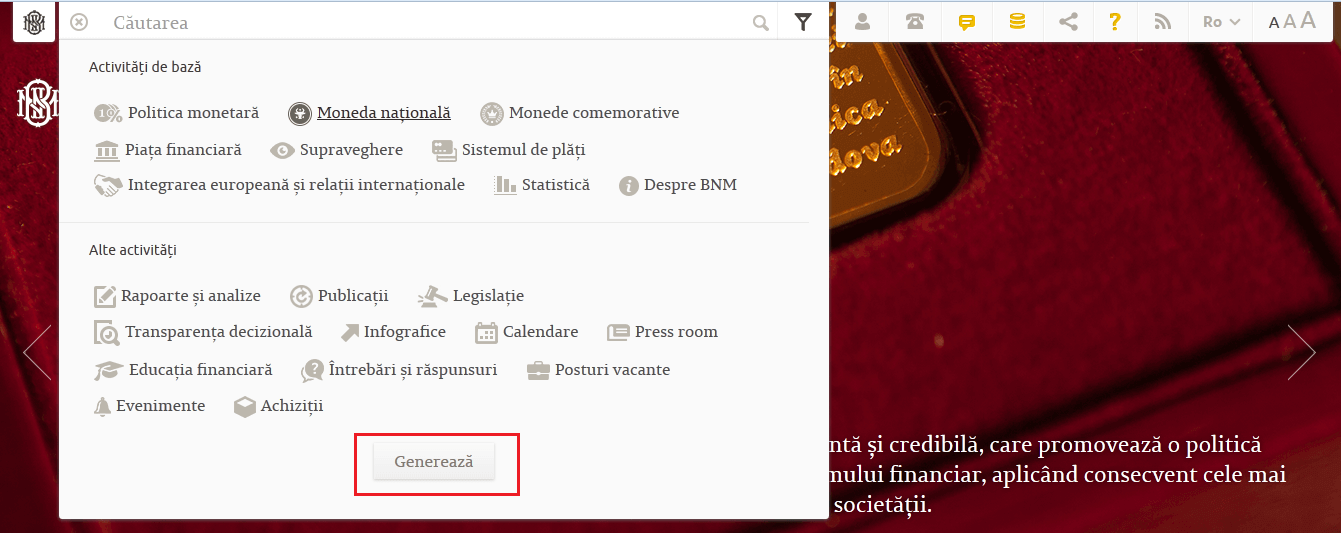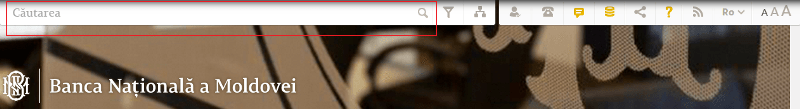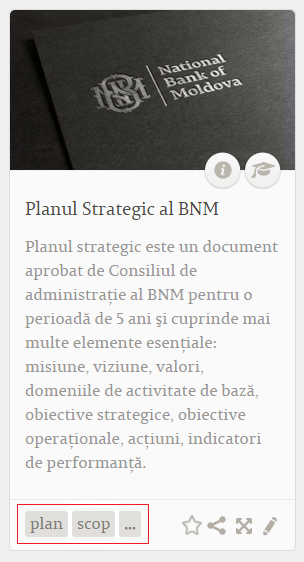Welcome to the official website of the National Bank of Moldova!
×
Do you have good eyesight and want to turn this tool off?
Do you have good eyesight and want to turn this tool off?
Schedule of reception of citizens by the Executive Board of the National Bank of Moldova.
The registration of applicants for an audience is carried out based on a written request on the subject addressed.
Anca Dragu, Governor
1st Wednesday of the month: 14.00-16.00;
Telephone: +373 22 822 606.
Vladimir Munteanu, First Deputy Governor
2nd Wednesday of the month: 14.00-16.00;
Telephone: +373 22 822 606.
Tatiana Ivanicichina, Deputy Governor
3rd Wednesday of the month: 14.00-16.00;
Telephone: +373 22 822 607.
Constantin Șchendra, Deputy Governor
4th Wednesday of the month: 14.00-16.00;
Telephone: +373 22 822 607.
Welcome to the official website of the National Bank of Moldova!
If you want to send a message (question or suggestion) on-line, go to section "Feedback" from the main menu at the top of the website.
You can choose one of the most popular reports from the list:

National Bank and the members of its decision-making bodies shall be independent in exercising the tasks conferred upon them by law, and shall neither seek nor take instructions from public authorities or from any other authority.

In order to ensure and maintain price stability over the medium term, the National Bank’s aim will be to keep inflation (measured by Consumer Price Index) at the level of 5.0 percent annually with a possible deviation of ± 1.5 percentage points, considered to be optimal for growth and development of Moldova's economy over the medium-term.

National Bank shall have the exclusive right to issue on the territory of the Republic of Moldova banknotes and coins as legal tender, as well as commemorative and jubilee banknotes and coins as legal tender and for numismatic purposes.

National Bank is exclusively responsible for the licencing, supervision and regulation of financial institutions activity.

National Bank of Moldova acts as banker and fiscal agent of the State and shall receive from state bodies economic and financial information and documents, which are necessary for carrying out its tasks.

National Bank of Moldova supervises the payment system of the Republic of Moldova and promotes a stable and efficient functioning of the automated inter-bank payment system
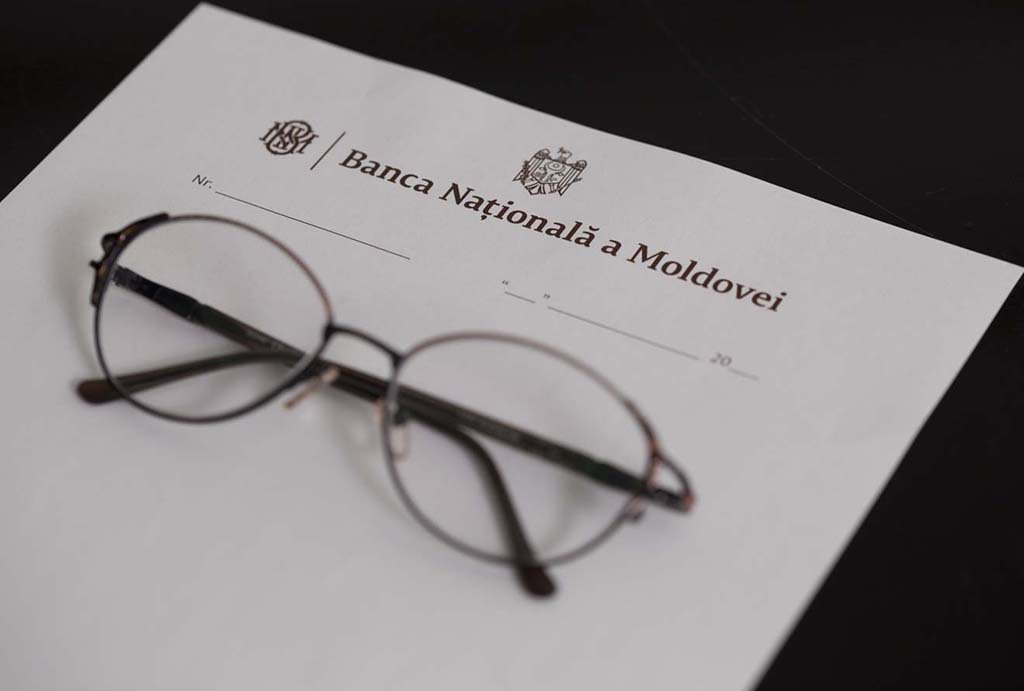
National Bank of Moldova is an autonomous public legal entity and is responsible to the Parliament.

National Bank shall inform the public on the monetary policy strategy on the results of the macroeconomic analysis, the evolution of the financial market and on statistics, including with regard to monetary supply, crediting, balance of payments and the state of the foreign exchange market.

National Bank of Moldova is responsable for the compilation of the balance of payments, international investment position and the statistics of the external debt of the Republic of Moldova.
The website www.bnm.md prioritizes data security and uses cookies to enhance the browsing experience and user comfort. Accepting the use of cookies increases the page's working speed and ensures the normal functioning of the information presentation modules. Refusing the use of cookies can slow down the site's loading and hinder smooth navigation between pages. More details in the Cookie Usage Policy.
1 Grigore Vieru Avenue,
MD-2005, Chisinau, Republic of Moldova.
© National Bank of Moldova
Terms of use